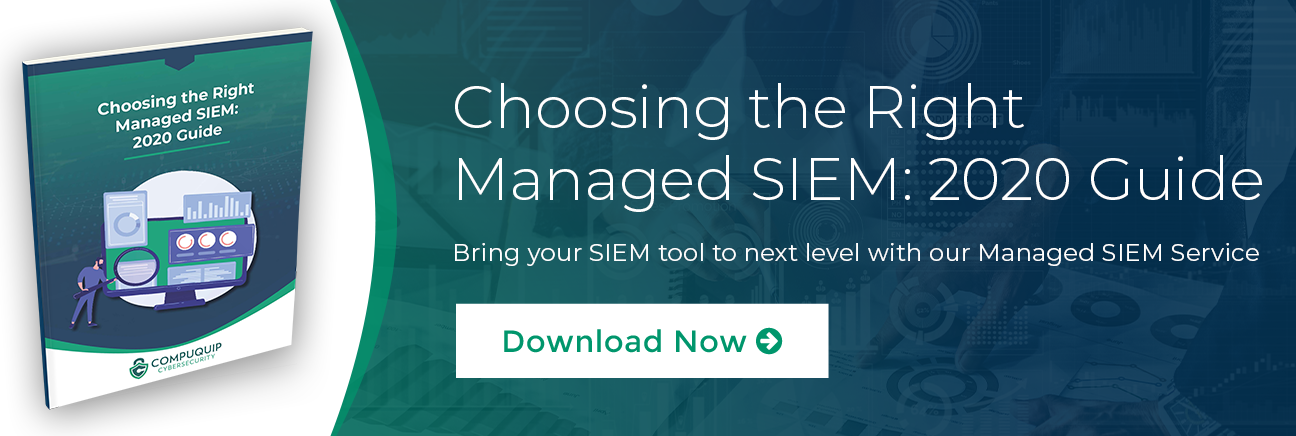How to Use Custom Alerts to Make SIEM Management Easy
Security information and event management (SIEM) systems are crucial for helping modern businesses discover and analyze cybersecurity incidents. However, many businesses struggle with SIEM management. Instead of being able to deftly capture security event logs and using them to identify the source and method behind attacks, companies wind up sifting through oceans of irrelevant data.
Being able to effectively manage your SIEM tool can mean the difference between wasting countless hours on fruitless data analysis and swiftly identifying security gaps so you can close them. The question is: “How can you make SIEM management easy so you get more out of your SIEM tool?”
There are a few things you can do, such as acquiring co-managed SIEM services or using custom SIEM alerts to simplify management of this often-complicated security tool.
How Can Custom SIEM Alerts Make Things Easier?
One of the biggest challenges in SIEM management is the sheer amount of raw data that these tools can produce. When a SIEM tool is collecting log event data from across an organization’s entire network, that can be tens or hundreds of thousands of unique data points per hour depending on that organization’s size. Asking a team of people to manually sift through everything is a bit much, to say the least.
Without some kind of filter on event alerts, the SIEM tool is really just acting as a log collection and management system. This is where creating custom SIEM alerts becomes important. Instead of simply overloading the cybersecurity team with every system event, custom alerts help ensure that only the most relevant data, and the context information needed to explain it, is presented to them.
On top of informing the cybersecurity team of important security events (such as a data breach in progress), SIEM alerts can be used to trigger security automation tools—generating a preprogrammed response from an intrusion prevention system (IPS) that helps stop an attack in its tracks.
Configuring Custom Alerts to Make SIEM Management Easy
When you’re setting up your custom SIEM alerts, what criteria should you use to ensure that your cybersecurity team is getting important information, but not being overloaded with pointless data?
A few examples of things you should consider when setting up SIEM alerts include:
- Your Specific Regulatory Requirements. What industry-wide regulations does your company have to meet? When setting up custom SIEM alerts, it can help to keep in mind the kinds of security events that your industry’s regulations are particularly concerned with. For example, if you have to protect the privacy of customer information, then you may want your alerts to specifically target any illicit access attempts.
- Preventing Future Attacks. Custom SIEM alerts should provide the context behind major security events so the cybersecurity team can study their methodology. This can prove critical for making changes to your network security architecture which prevent future attacks. It can also be important for stopping an attack in progress that requires manual intervention.
- Minimizing False Positives. A “false positive” is an event where ordinary traffic or activity triggers an alert as though it were an attack. False positives waste time and, if triggering an automated IPS response, may negatively impact legitimate users. So, configuring custom alerts to minimize the rate of false positives is important. This may require a deep dive into your alerts to study past incidents of both legitimate and false alerts.
- Enabling Automated Responses. Interfacing your SIEM tool with your IPS solution can help you improve your speed of response by having SIEM alerts trigger your IPS. Instead of having to wait for the cybersecurity team to manually take action to stop an attack in progress, the IPS solution can enact an automatic response immediately—helping to minimize the damage an attacker can cause.
This list is far from comprehensive. However, if you’re partnered with a managed security service provider (MSSP), odds are that they have enough experience in SIEM management to help you set up the perfect list of custom alerts to meet your security and compliance goals.
Need help managing your SIEM tool? Compuquip’s co-managed SIEM services can help you make SIEM management easy! Reach out to our team to learn more.