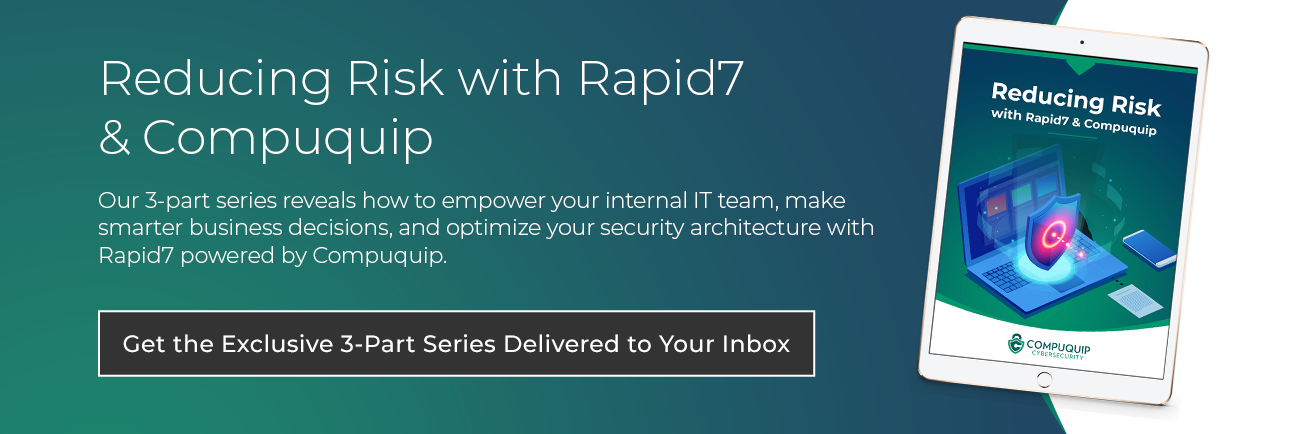4 Steps to Implementing Your Data Security Strategy
A little while back, we posted a blog about the steps you can take to define your data security strategy. If you haven’t read that post yet, please give it a quick read.
However, there is a world of difference between creating a plan to protect your business’ data and actually putting that plan into motion. While merely having a plan helps you be better prepared for the future, if that plan is going to provide the maximum possible benefit, it needs to be implemented correctly.
With that in mind, here are a few steps to help you implement your data security strategy:
Step 1: Review Your Security Architecture and Establish Your Desired Security State
Odds are, if you’ve defined your data security strategy, you’ve already started this step. Here, you’ll want to take a good, long look at the current state of your cybersecurity architecture (including both your cybersecurity tools and policies), and compare that to what you want it to look like when you’ve finished implementing your data security strategy. This can help you identify key gaps in your implementation strategy early on so you can cover them.
Determining where you’re at and where you need to be is an important first step in mapping a successful cybersecurity implementation.
Step 2: Conduct a Physical and Logical Review of Your IT Security Components
Knowing what resources you have and what your biggest risks are can be crucial for successfully implementing your cybersecurity strategy. After all, without this information, how can you be sure you’ve managed to minimize your exposure to risk?
This includes a thorough inventory of not just the endpoints on your network, but the software programs/operating systems they run, as well as the IT assets used by any vendors/partners that interact with your systems. A further review of the security procedures and policies that surround all of these assets is necessary to let you know where your biggest risks and opportunities for improvement are.
Step 3: Assemble a Data Security Team and Start Assigning Responsibilities
While many data security solutions feature automated elements, there still has to be someone to implement and optimize these solutions for your business. This is where your security team comes into play.
This team’s size may vary depending on your business’ needs and resources—bigger companies with larger networks to protect will typically be able to add more people with a wider range of cybersecurity expertise.
The process of building a team of people to internally handle your IT security architecture and the implementation of any security solutions can be slow and resource-intensive. However, you may not have to build your team internally from scratch. Some cybersecurity solutions providers offer IT staffing services that provide you with near-instant access to a team of experienced security professionals at a fraction of the cost of hiring such a team internally.
Once you’ve built a team (either internal or external), be sure to verify who is responsible for each task on the team. Setting clear roles and responsibilities for your data security strategy implementation helps you to manage it more effectively.
Step 4: Align Your IT Security Components with Your Business’ Goals
When considering what technologies and solutions you want to implement as a part of your new cybersecurity strategy, it’s important to make sure that all of the solutions you use will mesh well with your overall business strategy. While having the “best” solutions (i.e. the ones that provide the strongest security) may seem like the obvious choice, some solutions might make it hard for you to actually use your IT assets.
For example, consider the application whitelisting. This is a very powerful form of security because it keeps all but a small number of pre-approved applications from running on your systems. While this can do wonders for stopping malware from running on your network, it is also incredibly restrictive because it can block perfectly safe software as well. This means having to manually update the whitelist every time an employee needs to use a new software program.
Another example would be multi-factor authentication (MFA). This is a user account access protection strategy that combines multiple identity verification methods, such as passwords, biometrics, and authentication tokens, to provide more security than any one of these methods alone would. When taken to an extreme, MFA can make the login process for your company’s user accounts excessively onerous—making people not want to use them. However, when done right, MFA can exponentially improve the security of the user accounts on your network without being too cumbersome to users.
When considering various cybersecurity solutions, be sure to look at all of their pros and cons. Then, examine how those pros and cons would impact the security of your network, the user experience for said network’s users, and your ability to meet your most important business goals.
Need help with implementing your data security strategy? Compuquip Cybersecurity has a proven and effective process for implementing enterprise cybersecurity solutions that minimizes both your security risks and their impacts to your business! Get started by contacting us today!