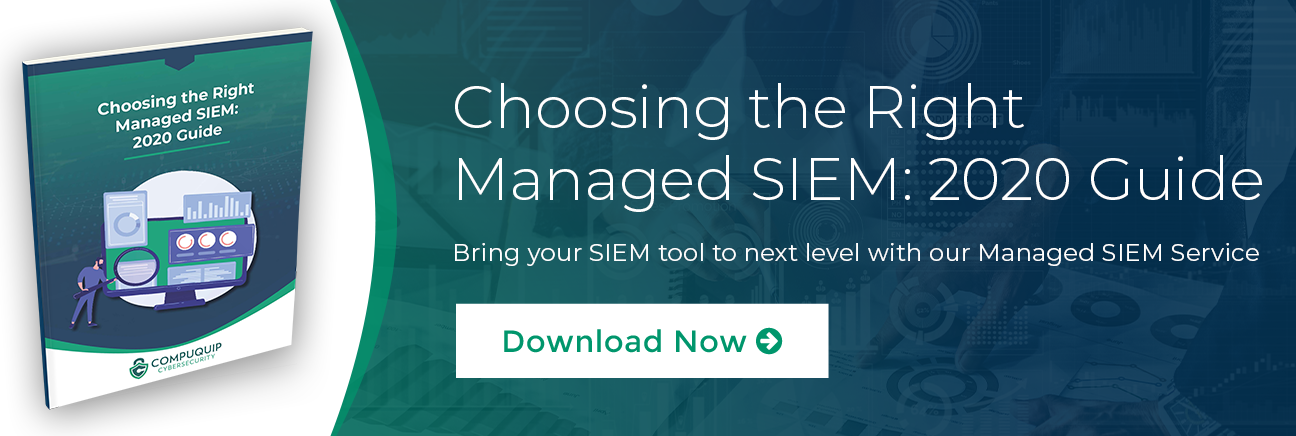Using SIEM Wildcard to Manage Searches and Alarms on LogRhythm
Quick Links
- Top Challenges of Handling Alerts for SIEM Administrators
- How Wildcard Offers a Solution for SIEM Administrators
- Example of Using Wildcard to Manage Searches and Alarms on LogRhythm
- How Leveraging Wildcard Enhances Your Use of LogRhythm
- Experience The Benefits of a Robust SIEM Tool in Your Organization!
As we all know, one of the SIEM tool’s primary duties is to maintain a log of all activities going on in your network, servers, devices, and more. With so many activities, SIEM administrators worldwide have felt the pain that comes with the abundance of alerts they’ll get from their SIEM tool.
Given your organization’s size and the number of assets your SIEM is logging, the alerts may seem endless. Luckily, there’s a solution...
Top Challenges of Handling Alerts for SIEM AdministratorsAs a SIEM administrator, you may often search for a specific log of events or an alert, but as mentioned, you might be flooded with SIEM alerts. So, how can an admin navigate through the numerous alerts to find just what they’re looking for? You use Wildcard!
Wildcard searches allows you to fine-tune your search query and pinpoint exactly what you’re in search of. With the ability to filter your results to segmented categories, you can actually review them thoroughly instead of wading through an endless list of thousands of results.
How Wildcard Offers a Solution for SIEM Administrators
Using Wildcard to perform a log search and create alarms in the LogRhythm Console and the WebUI, we use a few different processes. To perform searches in the Console and the WebUI, you use an SQL wildcard search. To create AIE alarms, you will need to check to enable Regex and use a different format.
Example of Using Wildcard to Manage Searches and Alarms on LogRhythm
The following is an example of a Console and WebUI search on LogRhythm:
%this%
does this%
%this match
%match
does%


When creating alarms like AIE rules, you will need to enable Regex and use the following:
.*this.*
does this.*
.*this match
.*match
does.*

How Leveraging Wildcard Enhances Your Use of LogRhythm
Using Wildcard on LogRhythm can reduce time spent on the old school method of manually reviewing logs. When searching with Wildcard on LogRhythms Console & WebUI, you or your team can set up specific alerts for events in your environment. You’ll even be able to send automatic notifications when - and only when - an event meets your criteria.
Although this isn’t the only valuable use of Wildcard search, it’s one of the more helpful ones that can be performed on LogRhythm’s Console and WebUI.
Experience The Benefits of a Robust SIEM Tool in Your Organization!
With a robust SIEM tool, a flood of alerts is imminent—but when you engage with a team like Compuquip, we create, manage, and prioritize alerts from your SIEM so you can focus on what matters most for your business.
Alert-fatigue is continuously felt throughout the cybersecurity community, but we’re here to serve as your virtual SOC and remove the burden of managing the SIEM tool. This frees your internal IT team to focus on larger security initiatives, new projects, and innovation. Contact our SIEM experts today to get started!