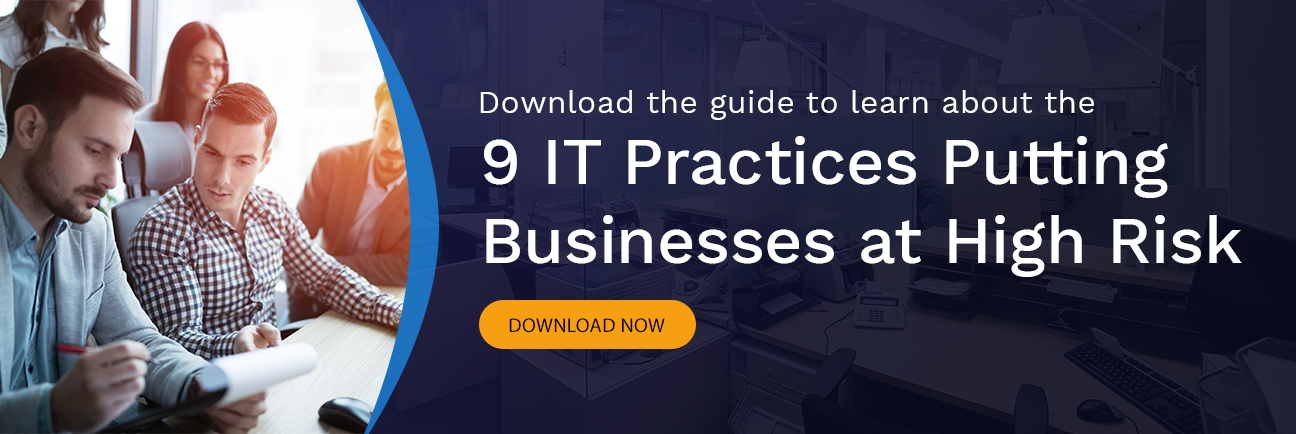4 Best Practices for Optimizing Your Security Tools
In a previous post, we talked about how strong cybersecurity isn’t a device, but rather a holistic approach to keeping your business secure against intrusion attempts. No one cybersecurity tool will ever provide a perfect defense. However, you can optimize your security tools in such a way that you can get the best protection possible—minimizing your risk of data breaches and data loss from the countless cyber threats your business faces on a daily basis.
What are some best practices for optimizing your network security tools, and how do they help? Here, we’ve collected a short list of some best practices for optimizing your security tools to help you better protect your business:
1) Routinely Update Your Security Tools
One of the most basic mistakes a business can make is to treat their tools for information security as “fire-and-forget” solutions. Basic upkeep is an absolute necessity for ensuring that your cybersecurity tools remain as effective as possible for as long as possible.
Performing routine security patch updates to counter known vulnerabilities can help to prevent many cyber attacks from succeeding. In fact, according to a CSO Online article from mid-2016:
“Microsoft has long written about how most of its customers are exploited by vulnerabilities that were patched years ago. Microsoft's Security Intelligence Report lists the most popular exploits; you'll be hard-pressed to find an exploit discovered as recently as 2015 on that list. Most successful exploits are old. This year, most exploits date back to 2012 to 2010.”
That’s right, the majority of exploits that work were four to six years old at the time they were used. Companies weren’t falling victim to the dreaded “zero day” exploit; instead, they were vulnerable to known security bugs in their software that was nearly half a decade old (or older).
So, no matter what security tools you use, one of the most important “best practices” you can apply to them is to be proactive about keeping them up to date with the latest security patches.
2) Map Out Your Existing Network and Your Security Tools
If you don’t know what resources are on your network and all of the security tools and processes you currently use to protect them, how can you be sure that you have the best cybersecurity tools in place to meet your needs? The short answer is that you can’t be sure.
To get an idea of how you can best optimize your business’ security tools, it’s important to perform an audit of all of your network assets and security measures. With this security audit, you’ll be able to identify crucial gaps in your information security measures—giving you a basis for choosing the best cybersecurity tools to address these gaps.
3) Try to Avoid “Vendor Lock”
There is no “one-size-fits-all” silver bullet solution that can address all of your company’s unique cybersecurity needs. However, many technology vendors try to treat their products as some kind of miraculous panacea that can cure all your data security ills. What ends up happening is that the vendor tries to lock you into their proprietary solution to fit all of your cybersecurity needs so that it’s harder for your company to switch to other products in the future.
Once you’re locked in, the rates for service steadily increase, while the quality of service steadily decreases. Worse yet, when a vendor only offers one brand of products, it could leave you with glaring vulnerabilities because of a lack of variety and depth in your security tools.
This is why it’s important to find a cybersecurity solutions provider who is “technology agnostic,” meaning that they don’t adhere to just one vendor to provide all of their solutions. For example, while Compuquip Cybersecurity does partner with Check Point Software (and are, in fact, a 4-Star Partner with them), they’re far from our only cybersecurity software solutions vendor. We partner with many different companies so that we are more likely to have the right tools for our customers’ cybersecurity challenges instead of applying the same basic security tools bundle over and over regardless of their actual needs.
4) Test Your Security Tools as Often as Possible
One of the best ways to make sure you have a good set of security tools is to put them through the proverbial wringer whenever you can. Conducting penetration tests of your system (either using your in-house team or the services of a third-party team of experts) can help you to identify gaps that may have been missed in less intensive testing.
Additionally, running penetration tests can help you know whether your current cybersecurity tools are performing as expected. In the middle of an actual attack is probably the worst possible time to find out that your intrusion detection/prevention system (IDS/IPS) isn’t configured correctly and is failing to register attacks properly.
By running frequent tests, you can ensure that your security tools will function as expected during an actual emergency.
Need more information and advice about how to choose the best cybersecurity tools to meet your needs? Contact the experts at Compuquip Cybersecurity today. Or, check out some IT practices to avoid in the guide at the link below: