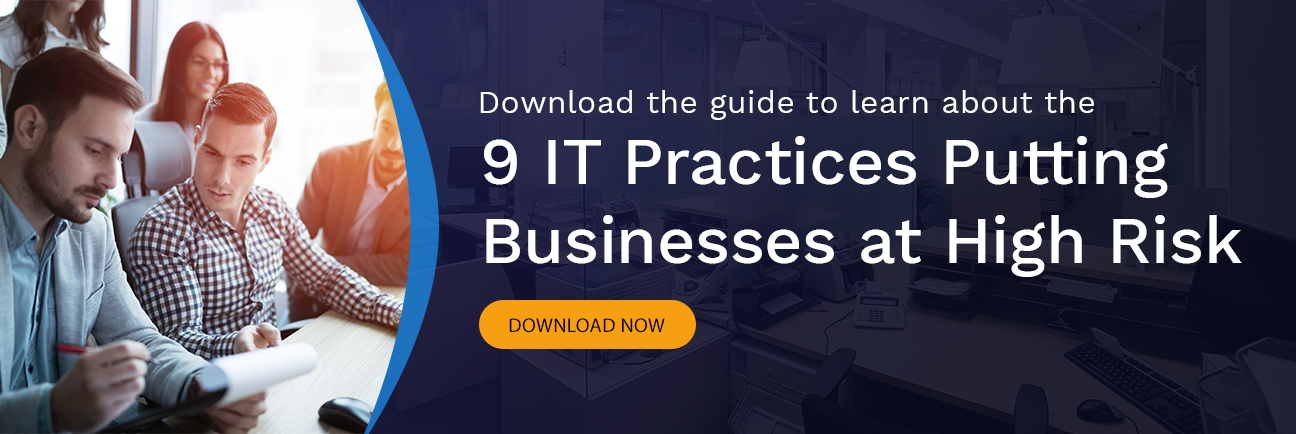Safe Web Browsing Tips You Need to Know
The internet can be an incredibly useful tool for learning new things, ordering products to be delivered, and even making payments on various goods and services. However, these benefits often come with risks.
Malicious actors constantly work to take advantage of people browsing the internet to compromise the network security of both individuals and organizations—stealing data, extorting money and information from victims, and/or causing damage to make a point. These threats should make any organization nervous about its network security (especially considering how carelessly some employees surf the web).
However, while there will always be some danger to using the internet, following a few simple safe web browsing tips can help employees and organizations improve their internet safety and (hopefully) reduce the risk of a security breach. With this in mind, here are a few basic cybersecurity tips for web browsing safety:
Safe Web Browsing Tip #1: Enforce Use of a VPN for Web Browsing Safety
Many modern organizations enforce the use of virtual private networks (VPNs) amongst their employees to help ensure web browsing safety. How does a VPN increase internet safety?
VPNs boost network security by encrypting and anonymizing an individual’s internet use. By connecting to the VPN server first, that person’s web activity leads back to the VPN server, not the organization’s server. Also, the VPN provider can encrypt traffic as it leaves, rendering it unintelligible to potential attackers.
Using VPNs is one of the most basic safe web surfing tips that modern organizations need to follow.
Safe Web Browsing Tip #2: Exercise Extreme Caution with Hyperlinks and Ads
Individuals surfing the web need to be extremely cautious about what they click on, for any hyperlink or ad on the internet could potentially lead to a malware-riddled webpage or start a download for a piece of malicious software that can cause a cybersecurity breach.
Before clicking on any hyperlink or ad, it’s important to check if the URL it links to is in the right domain (something web users can check by hovering over the text link and looking at the URL preview).
If in doubt, whether because the link has a shortened URL that makes it impossible to see the destination domain or because the link URL looks like gibberish code, it’s often best to not click on it. When trying to reach a particular web page, typing the page’s name into Google (or another search engine) is often safer and more reliable than clicking on a link or ad from a third-party website.
Safe Web Browsing Tip #3: Beware of Scareware
Some cybercriminals attempt to trick their victims into clicking on malicious ads by using pop-up ads that look like antivirus alerts saying things like:
“Your computer has been compromised, please click here to fix the issue.”
Whenever someone clicks on the link, they’re redirected to a phony, malware-riddled website or download a piece of malware that compromises their system.
When such pop-ups appear, it’s important to be cautious—especially if the pop-up’s text and visual style doesn’t match the appearance of the device’s antivirus/antimalware. If said pop-ups cannot be closed, the affected device should be removed from the network and given over to the IT/network security team for fixing.
Safe Web Browsing Tip #4: Consider Restricting the Websites That Employees Can Visit
Some companies choose to create a whitelist of “safe” websites that their employees can use or a blacklist of known malicious sites that employees cannot visit. Using these lists, companies can set web browsers on company-owned devices to block attempts to visit unsafe sites.
While this can be an inconvenience for some employees, it can do a lot to prevent people from accidentally downloading malware on an unsafe website.
As a general rule, whitelists are better for completely blocking employees from visiting unsafe sites (since they can only go to certain pre-approved ones), but are also more restrictive. Meanwhile, blacklists take more time and effort to maintain (because the blacklist has to be continuously updated), but are easier on employees who might have to visit a lot of different sites for research or other needs.
Safe Web Browsing Tip #5: Bookmark Important Websites and Resources
If there’s a cloud-based app or website that employees need to use frequently, it can help to create a bookmark for that site or app in the web browser’s toolbar. Doing so can help improve internet safety by preventing typos during manual web address entry (or search requests) that might lead to a phishing site.
Safe Web Browsing Tip #6: Avoid Public Wi-Fi When Possible
When employees are working remotely, it is fairly common for them to use free public Wi-Fi hotspots to connect to the internet. However, one of the most important safe web surfing tips for employees is to avoid public Wi-Fi whenever possible.
Unsecured Wi-Fi networks are just too easy for attackers to breach—allowing them to carry out man-in-the-middle (MITM) attacks against unsuspecting internet users. In these attacks, cybercriminals intercept communications between the victim and the wireless area network router (often by spoofing the router’s ID information), allowing the attacker to copy all of the data being sent between the router and their victim.
Restricting internet use to more secure connections at home or at work is a basic web browsing safety tip that helps to prevent the theft of sensitive information.
Safe Web Browsing Tip #7: Start a SETA Program That Teaches Safe Web Surfing Tips
Not every employee will know the basics of internet safety—and many that don’t assume that they do, so they may not actively seek out safe web surfing tips. To help maximize network security, organizations need to ensure that their employees undergo a security education, training, and awareness (SETA) program that covers basic web browsing safety advice like the tips listed above.
When launching the program, it can help to conduct a general assessment of employees’ internet safety awareness, and then to customize the SETA program curriculum based on the specific weaknesses identified.
These are just a few of the things that employees (and employers) should keep in mind for web browsing safety. Need help creating an effective internet safety program for your people to follow? Reach out to the Compuquip team for help and advice.