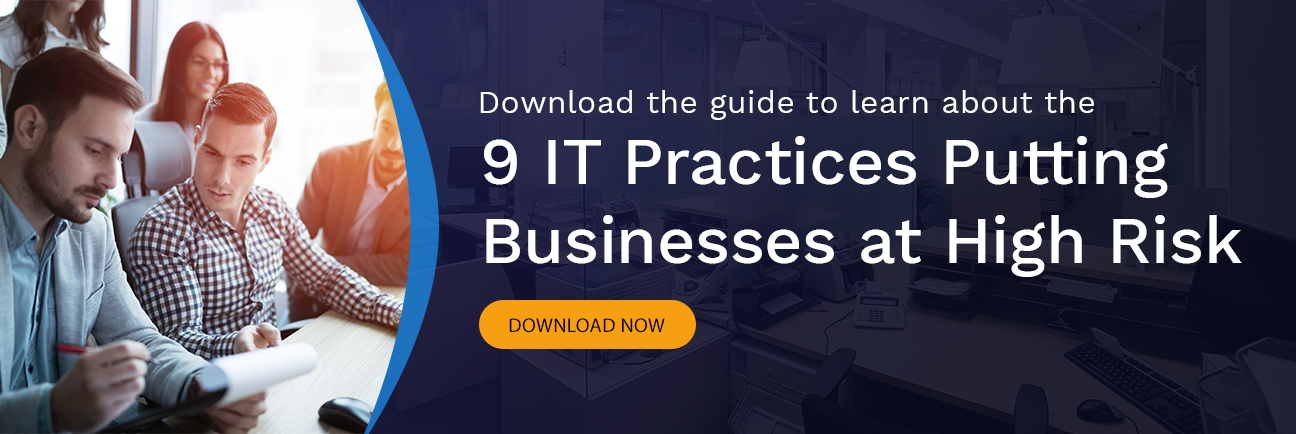Trojan Spyware: What it is and Why it's a Threat to Your Business
So many different types of viruses and malware can infect your network or devices and cause irreparable harm to your organization. You are investing in your overall cybersecurity strategy by understanding how some of these threats work and how to protect your organization from them.
Today we're going to dive deep into Trojan spyware.
What is Trojan Spyware?
Trojan spyware derives its name from the story of the Trojan horse. Beware of gifts from the Greeks! Supposedly during the Trojan war, the Greeks left a wooden horse at the entry to the city. With soldiers hidden in its belly, they could trick the Trojans into letting them in, eventually winning the war.
Trojan spyware operates under the same principle. Trojan spyware looks and feels like a verifiable application and seeks to convince network users to click and load or execute the malware on their devices.
Trojan malware used to be relatively easy to detect. Remember those emails with crazy giveaways if you click the link? It was pretty safe to delete, knowing that hackers were trying to get into your network. Today, they've become much more sophisticated. We recently received an SMS saying that a bank account would be closed if the link wasn't clicked. However, the bank account doesn't even exist!
With so many apps on our cell phones and tablets, it's easy to get tricked into clicking something we shouldn't. Links appear increasingly legitimate, and hackers target the apps that users tend to open the most. The amount of data they already have at their fingertips to make a download appear authentic is scary.
Detecting Trojan Spyware
The good news is that white hat hackers are constantly working to identify new Trojan methods and alert the public. But be careful! Many Trojan malware downloads show up in the form of spyware alerts themselves.
The Cybersecurity and Infrastructure Security Agency (CISA)
The Cybersecurity and Infrastructure Security Agency (CISA) is a dedicated United States federal agency. Its mission is to foster collaboration, innovation, service, and accountability regarding cybersecurity and infrastructure security. CISA issues regular alerts when malware attacks are suspected or experienced. Subscribe to CISA's updates today to be sure you aren't getting tricked with a Trojan spyware virus.
FBI Trojan Spyware Alerts
The FBI regularly issues updates to help organizations keep their guard up against continuously changing ransomware, a particular threat they have identified. This website is an excellent resource for checking FBI-identified trojan viruses or malware tactics that are trending. The downside is that the hackers work so quickly, and being a federal organization, the information on the site is not always the most up-to-date. Private firms dedicated to cybersecurity can provide you and your organization with real-time alerts.
Trojan Spyware Alert Scams
Some clever hackers have created attacks disguised as official Trojan malware alerts. The most common is a popup technical support window that tricks unsuspecting visitors into believing their device is already infected with a Trojan virus or spyware. It then prompts them to click a link or call a number.
How the Scam Works
The scam works pretty simply from the user interface perspective. The user goes to a trusted website and receives a notification that Trojan Spyware has been detected on their device. In most cases, an error code is also provided, making the alert seem even more legitimate. The alerts say that access will be blocked for the website's security and that data such as email credentials, banking passwords, Facebook login credentials, pictures, and documents have been compromised.
Site visitors with the popup message are then told to call "support" and given a phone number. This is where the scam gets devious. Users call the number and believe they are working with a technical support team. However, they are speaking with a hacker or a hacked automated support system and willingly give their sensitive personal information. They may even give the hacker direct access to their device to "troubleshoot" the malware issue.
Check Your Device for Adware
So how can you avoid these scams on your network devices? A good starting point is to regularly check for adware. Adware displays unwanted advertisements on devices. It can allow malware popups to trick device users into falling for the Trojan scam. Adware can change your browser's homepage, add spyware, and bombard you with advertisements that can be confusing and are a veritable playground for Trojan viruses.

Removing Trojan Spyware
If you do fall victim to a Trojan spyware attack, have no fear. Removing spyware is possible, and recovering from an attack will leave you better prepared than you were when the attack happened. You'll lay a more solid foundation to avoid future attacks.
How to Remove Spyware After an Attack
You can remove spyware quickly and efficiently using specialized software removal tools. Start with checking programs and features to see if there are any suspicious files or filenames. If using a PC, type MSCONFIG in your search bar and use the task manager to kill unrecognized processes. Once the spyware activities have successfully stopped, you can go to Programs and Features and Uninstall the malware from your computer. Only once all the spyware is deleted from your computer should you restart. You should also check your TEMP folder, where Trojan viruses like to hide out.
Recovering From a Spyware Scam
If you fell for a scam, it's not the end of the world. While there may be some fallout, you can take steps to recover:
- If you sent money to scammers, contact your financial institution immediately and explain the situation.
- If you gave away personal information, be sure to change your passwords and enable two-factor authentication in every online service you use.
- If you believe the scammers may have connected to one of your devices, scan it with antivirus software to remove any other trojans, keyloggers, or malware the offenders may have installed.
- Finally, report any scams to the Federal Trade Commission. Reporting scams is the only way to save other network users from experiencing the same.
How to Prevent Trojan Spyware Attacks
- Use firewalls to isolate sensitive databases on the network.
- Create remote backups of critical systems and information.
- Training employees to recognize social attacks (such as phishing or rogue malware).
- Regularly check your network for signs of malware intrusion or potential security gaps that attackers could exploit.
These are all crucial cybersecurity measures that modern businesses need to employ—preferably sooner rather than later.
Enjoy peace of mind by implementing enterprise cybersecurity solutions with Compuquip. We are an extension of your cybersecurity team. Contact us now to learn more.
Click below for our free guide on common IT practices that leave businesses vulnerable to attack.