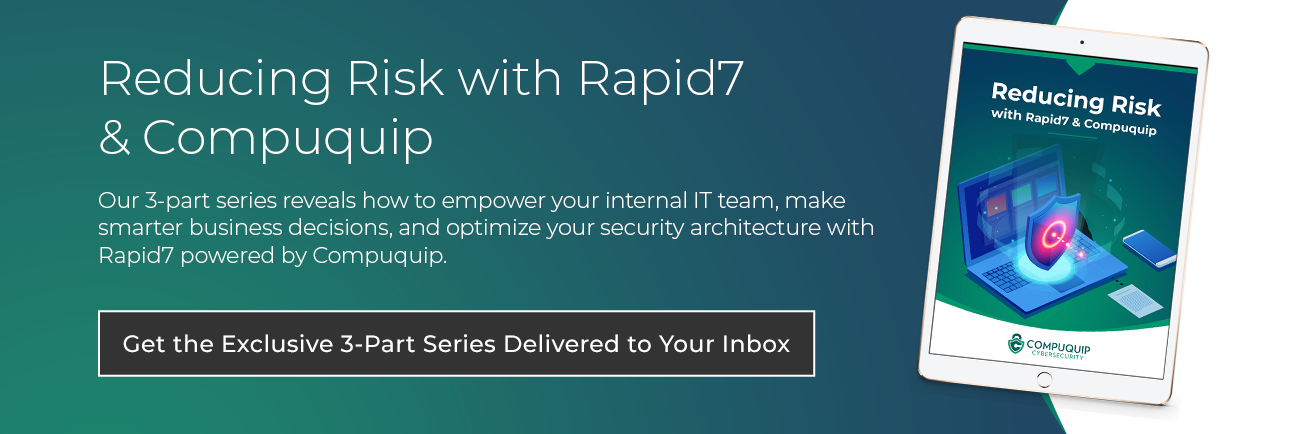Top 6 Solutions for Managing Network Security Challenges
The cybersecurity landscape can seem like a warzone. Companies are faced with network security problems they may not even be aware of.
Here are today's top six network challenges and how you can address them effectively:
- Remote Work
- Cloud Attacks
- Unknown Network Assets
- User Account Privileges
- Unpatched Vulnerabilities
- Lacking IT Security Management
Challenges to Network Security in 2022
Challenge 1: Remote Work
Remote work has opened networks up to threats like never before. The number of personal devices serving as network endpoints has multiplied exponentially as a product of remote offices. Employees increasingly connect to insecure networks when they work outside their offices or homes.
When you're at work in the office, you usually use a network with antivirus software, firewalls, and automatic online backup capabilities. This makes it hard for any malware to access your device or for any personal information to be uncovered. So leaving the office makes systems more vulnerable.
Challenge 2: Cloud Attacks
Cyber attacks target off-site service platforms, and according to McAfee, data stored in the cloud is generally more vulnerable than data stored on on-site servers. Combined with occasional service lapses by cloud service providers and end-users, data in the cloud is exceptionally susceptible to cyber attacks.
Challenge 3: Unknown Network Assets
Maintaining a complete inventory of all the IT assets linked to your network is critical to network security. Ensuring security is impossible if you aren't aware of all of the endpoints connected to your network.
Conduct a network audit to review all of the devices on your network and the systems they use. By doing this, you can know what all of the different access points are on your network and which ones are most in need of security updates.
Challenge 4: User Account Privileges
Insider threats are particularly challenging, whether intentional or derived from honest network user mistakes. Losing a work device or emailing the wrong person can happen to anyone. Leaks, misused account privileges, or identity theft from a phishing campaign can compromise user data, meaning that the people authorized to use your network are a major security vulnerability.
These kinds of threats are complicated to identify because the users can access the network without breaking in. Policies of least privilege (POLP) can limit the damage from unauthorized network use. This means that network users only access those network assets they need to do their daily work.
Challenge 5: Unpatched Vulnerabilities
While many network security teams concern themselves with "zero-day" hacks, meaning attacks or unknown issues, there needs to be more focus on securing networks from known vulnerabilities.
For hackers, it is easier to attack a patched vulnerability than to invent a new exploit method. When security companies discover a network vulnerability, they generally begin to work on patching it up, and hackers know that breaking those patches is highly effective. Keep a strict schedule to keep up with ongoing security patches. Having a single operating system on your network is an excellent way to simplify the patch update process.
Challenge 6: Lacking IT Security Management
Even if you have all of the best cyber-security solutions in place, you may not have the workforce to manage those solutions. Critical cybersecurity alerts may be looked over or caught too late. Growing your internal IT team is one option to ensure your IT security, but it can be very time consuming and expensive, given the high demand for cybersecurity experts.
Many businesses use the services of a dedicated partner such as Compuquip Cybersecurity to build their IT security staff quickly. This allows these businesses to access an entire team of experienced cybersecurity professionals for a fraction of the cost of hiring them full-time internally.

Top Network Security Solutions to Keep Your Business Secure
Here are a few more tips for you to keep your network secure.
Access Control
Access control is a security technique regulating who can view or use resources in a computing environment. It is a fundamental concept in security that minimizes risk to the business or organization. There are two types of access control: physical and logical.
As mentioned before, internal POLPs can help keep certain users away from particularly vulnerable aspects of your networks. Some other options are mandatory access control, which uses a central authority based on multiple levels of security to grant access rights. Discretionary access control gives the power of admission to protected system administrators. Role-based access control restricts access to parts of networks based on levels within an organization. Rule-based access control allows system administrators to define the rules governing access to resource objects. And finally, attribute-based access control has the system evaluate a set of rules and relationships to allow access.
Maintaining access control authority in a central place that is not hosted on your network provides an additional layer of network security. Data security companies can help you set up the right kind of access control for your networks based on your organization's setup and levels of network users.
Virus and Antivirus Software
Antivirus software is critical for every endpoint on your network. And running antivirus checks regularly should be standard practice. Some excellent free antivirus software options are available, but we strongly suggest you go for paid software. Make sure your virus and definitions are updated and updated frequently. It would be best if you used your antivirus software to quickly run a weekly virus scan to identify any vulnerabilities. Finally, use one antivirus software. Don't try to mix and match for heightened security. Investing in a single software that you use frequently and correctly is sufficient to keep your systems safe.
Application Security
Application risk is the probability of a faulty piece of code triggering an event that negatively impacts infrastructure, systems, data, or business operations. How application codes are written will affect how easily applications can be manipulated with malicious intent.
Keeping the applications you run on your network secure is just as crucial as securing endpoints and hardware. The software that you run on your network may have vulnerabilities as well. We suggest you focus on security from the beginning to mitigate any application vulnerabilities. Be sure any systems or software you purchase for your network has built-in security features.
Be very careful about application permission authorizations, and think about adding a layer of encryption for data passing through external applications. Application logging is also a best practice. It involves saving application events for threat and error analysis before they disrupt business workflows.
Finally, test everything! Use various scripts, tools, or test automation frameworks to identify application errors: test application functionality and automation acceptance. Report any bugs immediately to ensure all the apps on your network are secure.